Update (14/March/2017): Since many ask for the keyboard layout here is a link (download)
First download and install the Thaana unicode fonts.
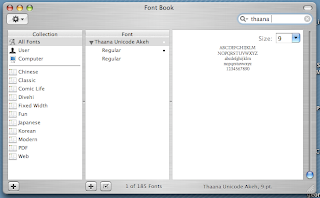 In my case I always prefer "Thaana Unicode Akeh", which is a free font developed by MITF and considered to be the first Unicode thaana font.
In my case I always prefer "Thaana Unicode Akeh", which is a free font developed by MITF and considered to be the first Unicode thaana font.
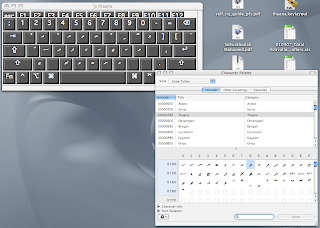 Next you will need to download Ukelele, which is a Unicode Keyboard Layout editor for Mac OS X. Get the application installed and execute it. Its very straightforward to be used. Character Palette can be a lot of use when editing the keyboard layout.
Next you will need to download Ukelele, which is a Unicode Keyboard Layout editor for Mac OS X. Get the application installed and execute it. Its very straightforward to be used. Character Palette can be a lot of use when editing the keyboard layout.
You might refer to MSCT for reference when creating the layout.
After you are done creating the layout, save the file as thaana.keylayout. Then move it to folder within or ; then they are enabled via the tab of the module within . If you don't have the Keyboard Layouts folder under the Library, create it.
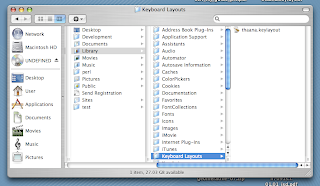 Thats all, the keyboard layout is complete and ready to be used.
Thats all, the keyboard layout is complete and ready to be used.
If you already have the layout with you, just follow the step above and you are good to go. Since there is no layout that I could find on the web which was downloadable , thought I'd include those steps too. Anyway...
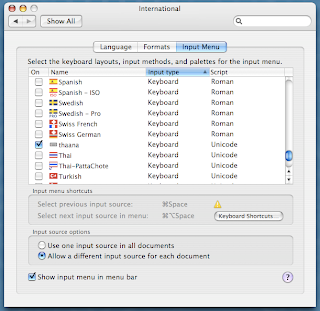 The end result is ..... but before that make sure you change your keyboard layout... if all went well you should get the thaana layout. Click on it, and you are ready ... Happy?
The end result is ..... but before that make sure you change your keyboard layout... if all went well you should get the thaana layout. Click on it, and you are ready ... Happy?
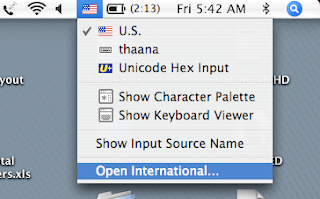
First download and install the Thaana unicode fonts.
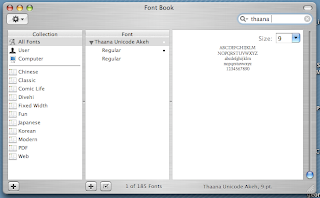 In my case I always prefer "Thaana Unicode Akeh", which is a free font developed by MITF and considered to be the first Unicode thaana font.
In my case I always prefer "Thaana Unicode Akeh", which is a free font developed by MITF and considered to be the first Unicode thaana font.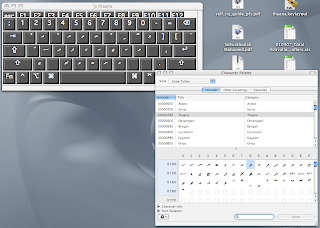 Next you will need to download Ukelele, which is a Unicode Keyboard Layout editor for Mac OS X. Get the application installed and execute it. Its very straightforward to be used. Character Palette can be a lot of use when editing the keyboard layout.
Next you will need to download Ukelele, which is a Unicode Keyboard Layout editor for Mac OS X. Get the application installed and execute it. Its very straightforward to be used. Character Palette can be a lot of use when editing the keyboard layout.You might refer to MSCT for reference when creating the layout.
After you are done creating the layout, save the file as thaana.keylayout. Then move it to folder within or ; then they are enabled via the tab of the module within . If you don't have the Keyboard Layouts folder under the Library, create it.
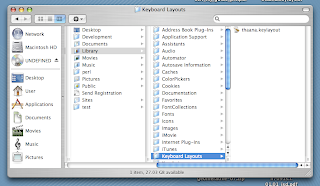 Thats all, the keyboard layout is complete and ready to be used.
Thats all, the keyboard layout is complete and ready to be used.If you already have the layout with you, just follow the step above and you are good to go. Since there is no layout that I could find on the web which was downloadable , thought I'd include those steps too. Anyway...
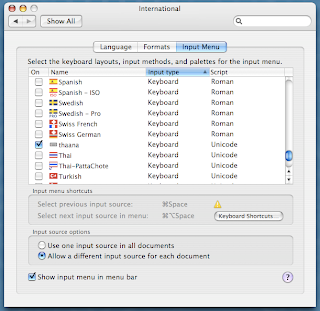 The end result is ..... but before that make sure you change your keyboard layout... if all went well you should get the thaana layout. Click on it, and you are ready ... Happy?
The end result is ..... but before that make sure you change your keyboard layout... if all went well you should get the thaana layout. Click on it, and you are ready ... Happy?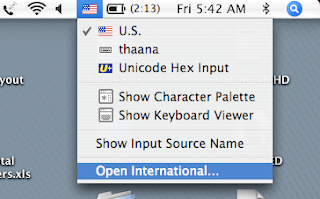

6 comments:
Im planning to buy Macbook but worried abt the Thaana font capabilities in it. will i be able to use A_faseyha fonts in making the website in Mac OS X? and wondered will i be able to read the dhivehi articles written in office 2007 using MV fonts.. let me know abt this. i will come back to ur site to check.. thanks
you can get a thaana keyboard here. http://quinon.com/files/keylayouts/
yeah, u'd be able to view them in thaana once the fonts are installed. There is no problems with it. As for the files at quinon.com i could not get them working.. any help?
got them working.. thanks..
its compressed with stuffit, so u'd need to download the app, then open the sit file and copy the bundle file to layouts folder... thats it..
Hey Chops,
You can check Melell(or Mellel) im not sure how its spelled. Download the dmg very straightforward.
Thaana fonts work fine. Even reversed , but I can't get some of the subsets and some glyphs to display properly. stuck there.
I second the quinon reference, easy to work with...thanks
Post a Comment